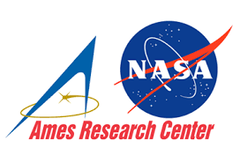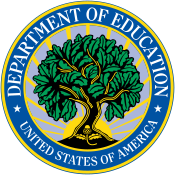Suborbital Challenge Kits and Workshops
Welcome to the MaxIQ suborbital launch challenge.
This page has links to the materials you may want to access as well as other information relating to the program.
Example - Short video of the MaxIQ and bluShift collaboration.
Participation:
To see your fellow participants, please look at the manifest that is updated as new groups sign on. To book your "space", please look at this page.
Implementation plan:
From February to May 2022 we delivered a number of workshops and we've learned a lot through the process. (Content curated here)
From September 2022 we will be re-running the program in a new format, at a pace that is manageable by most.
- Wednesday September 7th, 2022 - Onboarding session 12h00(EST), 18h00(CAT), 09h00(PST). Please register
- September 2022 - experiments and challenges with the STEM Starter kit. For those wanting to participate in the UN and World Space Week challenges, as Suborbital Launch Challenge participants, there is no cost associated with participation (mail admin @ maxiq.space for the discount code).
- October 4th to 10th - MaxIQ Awards to celebrate World Space Week. The theme for WSW 2022 is "Space and Sustainability" and in collaboration with the UN Development Program we'll be rewarding groups who have tacked challenges with their MaxIQ kits.
- October 2022 onwards - flight hardware workshops, payload design, industry specialists
As we deliver the workshops, we will be updating this workshop page.
Support content:
MaxIQ Space has developed a Canvas learning management system where we curate support materials for middle to high school teachers and students. For access to this LMS, please contact us as detailed below.
Your program is being delivered by MaxIQ Space, and if you need to contact the team please email judi @ maxiq. space.
Industry Specialist Workshops:
From time to time we invite industry specialists to join us:
- Mike Miller of Sterk Space - CubeSat licensing, developing your payload to comply with licensing requirements in good time and within budget (recording)
Starter Kits:
The MaxIQ STEM Starter Kits have been developed to support the Sustainable Development Goals, so you may find them referred to as SDG kits. The kit has the same components and CPU that will be used on the flight hardware, and all the components can be reused in future projects. For this participating in the challenge, kits have been distributed so that we may begin the workshops.
Getting started with your kit:
- To build your kit and begin experimentation, follow this getting started guide video, or search for content on this page.
- To get started with the Kibana dashboard you can watch this video.
- To replace the original code onto your kit, follow this guide.
Flight Hardware kit:
Your kit has been flashed with test hardware so that you can test the SD card interface and the camera connector.
- To flash your kit with the latest hardware, follow this video guide.
The new code supports all the sensors you have, and posts all the data to the Kibana dashboard.
Support materials:
We are developing support materials, videos and experiments, and these will be posted on the Discord channel as well as on this page. The teacher guides will be aimed at a high school level, and should you like to receive these, please request them from judi at maxiq.space.
Still not signed up? If you would still like to sign up your team for this challenge, please follow this link.
Spaces still available can be seen on our manifest that is updated almost daily.
Our Partners
Changing the world isn't easy, and we couldn't do it alone.
A core value of MaxIQ is to be able to provide our educational resources to students around the globe, especially those who live in areas where there is a lack of educational infrastructure to support these young minds in achieving their full potential. MaxIQ wouldn't be able to fulfil our mission without support from...
Subscribe to our emails
Subscribe to our mailing list for insider news, product launches, and more.