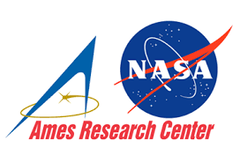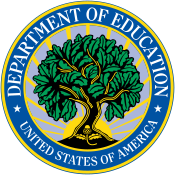Flashing the Arduino code for advanced sensors
To add the Barometer or VOC sensor to your STEM kit, you will need to change the code on your ESP32 core:
- Refresh the core with new code, as shown in this video.
- The sample code is a pre-release code version 1.4, at this link on GitHub.
In general, it is expected that participants will develop their own code for these advanced add-on components, yet to make it easier we've provided the sample code so that you can get going fast.
Useful links:
- Flashing code using Mu editor https://youtu.be/o80qabl6yX4
- Downloading the code file from our GitHub site https://github.com/domino4com/Firmware/releases/tag/v1.4
- Flashing instructions https://github.com/domino4com/Flashing
- Getting started with the Kibana Dashboard https://youtu.be/2UQP-i_DvTQ
- The pre-release version 1.4 of the code includes the VOC and Barometer sensors, and it can be found here (https://github.com/domino4com/Firmware/releases).
Note - the LED on the core shows red in some cases, this is not an error, it is the way the code interacts with the LED component itself. As we try to change this, it does not indicate a fault.
Our Partners
Changing the world isn't easy, and we couldn't do it alone.
A core value of MaxIQ is to be able to provide our educational resources to students around the globe, especially those who live in areas where there is a lack of educational infrastructure to support these young minds in achieving their full potential. MaxIQ wouldn't be able to fulfil our mission without support from...
Subscribe to our emails
Subscribe to our mailing list for insider news, product launches, and more.